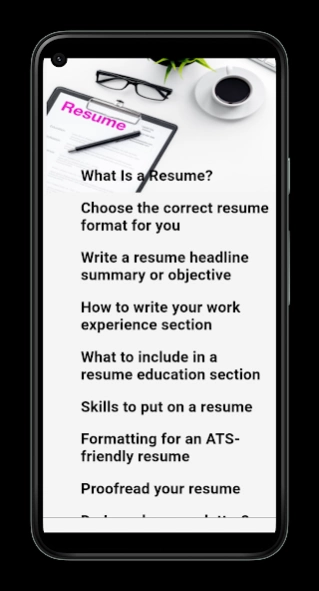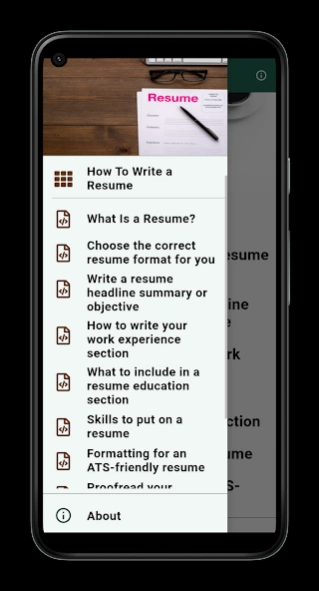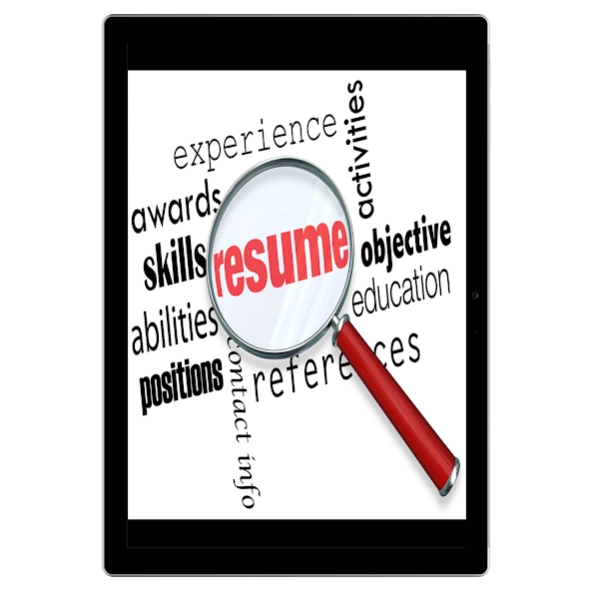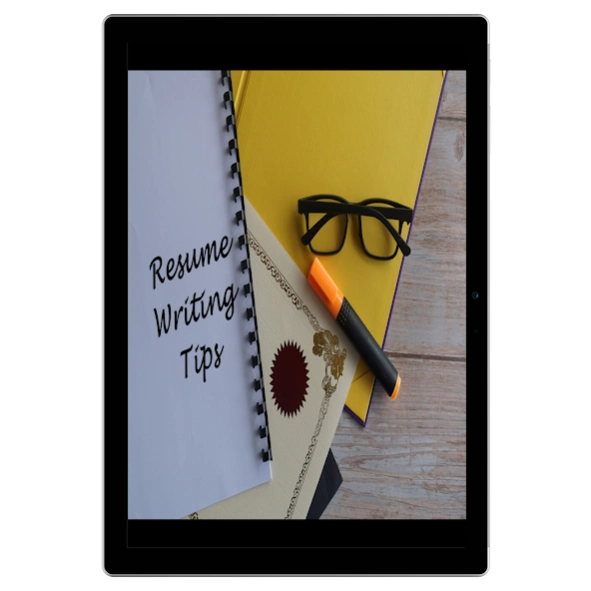How to Write a Resume 1.0.0
Free Version
Publisher Description
How to Write a Resume - Make a professional resume step-by-step
A professional resume writing is the first piece of information that potential employers and hiring managers receive and review about you. A well-formatted resume can determine whether or not you will be interviewed for a job, and there are certainly some tips and tricks that can make yours stand out from other candidates.
Introducing "How to Write a Resume" – Your Ultimate Guide to Crafting Impressive Reports and Documents! 📝✨ Whether you're a student, researcher, or professional, this all-in-one app is designed to enhance your writing skills and elevate your report creation process. From essay report formats to literature review summaries, "How to Write a Resume" provides step-by-step guidance, ensuring you can confidently write reports that leave a lasting impression.
Unlock the secrets of effective report writing with detailed insights into business report formats, executive summaries, and various report styles. Dive into examples of academic report introductions and learn the art of crafting an impactful conclusion. "How to Write a Resume" is your go-to resource for mastering technical report writing, offering templates and guidelines tailored for engineers and researchers alike.
Navigate through the app's user-friendly interface to access a plethora of examples, including newspaper articles, abstracts, and analytical reports. Whether you're a CDR report writer or a student looking for assignment report inspiration, "How to Write a Resume" has you covered. Learn the intricacies of news report writing, proposal report formats, and even tackle argumentative reports with confidence.
"How to Write a Resume" doesn't just stop at reports; it guides you through the process of creating a well-structured resume, making it a versatile tool for professionals seeking career development. It's not just an app; it's your writing mentor, providing insights into writing reflections, making summaries, and developing effective introductions for various documents.
With "How to Write a Resume," you'll discover the perfect blend of theory and practical application. It covers everything – from basic report writing to advanced techniques, helping you stand out in your academic and professional endeavors.
Introducing "How to Write a Resume" your all-in-one solution for mastering the art of writing reports and creating compelling resumes. Whether you need to write a report, research paper, or lab report, this app has you covered. Empower yourself with the knowledge of executive summary writing, reflective essays, and effective academic report structures.
How to Write a Resume offers specialized training in report writing, providing hands-on assistance for crafting summaries, analyses, and technical reports. With AI-powered features, you can now generate reports effortlessly and improve your writing skills on the go. Explore the vast collection of report writing examples, from abstracts to formal lab reports, and enhance your understanding of proposal writing and newspaper reports.
Designed for students and professionals alike, How to Write a Resume guides you through the process of creating impactful reports, helping you secure better grades or impress your colleagues with your polished writing. Access examples of reflective essays, academic report introductions, and argumentative reports.
Download How to Write a Resume now and take your report writing skills to the next level!
How to write a resume in eight simple steps feature :
1. Choose the correct resume format for you.
2. Write a resume headline summary or objective.
3. How to write your work experience section.
4. What to include in a resume education section.
5. Skills to put on a resume.
6. Formatting for an ATS-friendly resume.
7. Proofread your resume.
8. Do I need a cover letter?
build your resume
Frequently asked questions.
About How to Write a Resume
How to Write a Resume is a free app for Android published in the Recreation list of apps, part of Home & Hobby.
The company that develops How to Write a Resume is DevoDreamTeam. The latest version released by its developer is 1.0.0.
To install How to Write a Resume on your Android device, just click the green Continue To App button above to start the installation process. The app is listed on our website since 2023-12-15 and was downloaded 37 times. We have already checked if the download link is safe, however for your own protection we recommend that you scan the downloaded app with your antivirus. Your antivirus may detect the How to Write a Resume as malware as malware if the download link to com.resume.writing.report.guide is broken.
How to install How to Write a Resume on your Android device:
- Click on the Continue To App button on our website. This will redirect you to Google Play.
- Once the How to Write a Resume is shown in the Google Play listing of your Android device, you can start its download and installation. Tap on the Install button located below the search bar and to the right of the app icon.
- A pop-up window with the permissions required by How to Write a Resume will be shown. Click on Accept to continue the process.
- How to Write a Resume will be downloaded onto your device, displaying a progress. Once the download completes, the installation will start and you'll get a notification after the installation is finished.